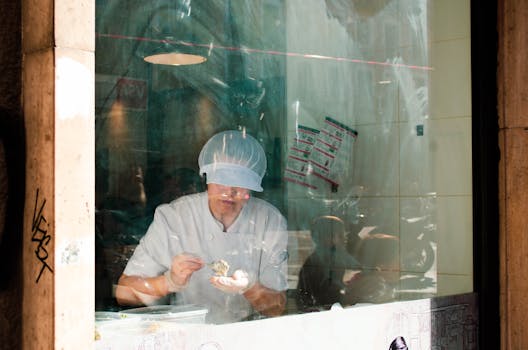How to Maintain a Restaurant Website After Launch: Ensuring Accessibility and Choosing the Right Hosting Options
Running a restaurant means you need to pay attention to many things, including your website. Knowing how to maintain a restaurant website after launch helps keep your online space working well and drawing in customers. This guide offers practical tips for restaurant owners and food service professionals to improve their website’s performance and accessibility. By focusing on these areas, you can create a better experience for your guests and support your business goals.
Ensuring Accessibility on Your Restaurant Website
Key Takeaway: Accessibility helps you reach more customers and avoids legal issues.
Accessibility means making your website usable for everyone, including people with disabilities. If someone can’t read your menu or make a reservation online, they will likely go elsewhere. Plus, not being accessible can lead to legal troubles. The Americans with Disabilities Act (ADA) sets rules about website accessibility.
How to Ensure Accessibility on Your Restaurant Website:
- Use Alt Text for Images: This helps screen readers describe images to visually impaired users. For example, if you have a picture of a delicious pizza, write “cheese pizza with fresh basil” as alt text.
- Choose Readable Fonts: Use clear, simple fonts. Avoid fancy scripts that are hard to read. Stick to standard font sizes. A size of 16px is often recommended.
- Create a Consistent Layout: Keep navigation simple and intuitive. If users can’t find what they are looking for, they might leave your site.
- Test for Accessibility: Use tools like WAVE or Axe to check how accessible your website is. These tools highlight areas needing improvement.

Choosing the Right Hosting Options for Your Restaurant Website
Key Takeaway: Reliable hosting ensures your website runs smoothly and securely.
Your website’s performance depends greatly on your hosting service. A good host keeps your site online, fast, and secure. Poor hosting can lead to slow load times and even crashes. Customers won’t wait long for a website to load. If your site is down, you might lose business.
Restaurant Website Hosting Options:
- Shared Hosting: This is the cheapest option. You share server space with others. It can be slow if another site gets a lot of traffic.
- VPS (Virtual Private Server): This gives you more control and speed. You still share a server but have more dedicated resources.
- Dedicated Hosting: You own the server. This is fast and secure but can be expensive.
- Cloud Hosting: This is flexible and scalable. You can increase resources during busy times, like holidays.
How to Choose a Hosting Service for a Restaurant Website:
- Uptime: Look for a service that guarantees at least 99.9% uptime.
- Customer Support: Choose a host with 24/7 support. If something goes wrong, you want help quickly.
- Scalability: Make sure you can easily upgrade your plan as your restaurant grows.

Engaging Content and Menu Management
Key Takeaway: Good content helps customers connect with your restaurant and boosts your search engine ranking.
Your website needs engaging content. This includes clear descriptions of your dishes and exciting stories about your restaurant. Good content helps keep customers interested and can improve your search engine ranking.
How to Write Content for a Restaurant Website:
- Craft Unique Descriptions: Instead of “chicken salad,” say “grilled chicken on a bed of fresh greens with homemade dressing.” This makes your dish sound more appealing.
- Use High-Quality Images: Pictures can attract customers. Show off your best dishes with bright, inviting photos.
- Highlight Special Offers: If you have a special or a happy hour, make sure it’s front and center on your site.
Best Practices for How to Add a Menu to Your Restaurant Website:
- Keep It Updated: If you change a dish or price, update your website immediately.
- Make It Easy to Read: Use bullet points or sections. This helps customers find what they want quickly.

Keeping Your Restaurant Website Fresh and Engaging
Key Takeaway: A blog keeps your site lively and helps with SEO.
A blog is a great way to connect with customers. It keeps your website fresh and gives you a chance to share news, events, or recipes. Regular updates help improve your search engine ranking, making it easier for new customers to find you.
How to Set Up a Blog for Your Restaurant Website:
- Choose a Platform: Use platforms like WordPress or Squarespace that are easy to set up and manage.
- Create a Content Calendar: Plan your posts ahead of time. Aim for at least one blog post per month.
- Engage with Your Audience: Ask questions in your posts and encourage comments. Responding to comments builds a community around your restaurant.
Content Ideas for Blog Posts:
- Share recipes for popular dishes.
- Write about local food events or farmers’ markets you participate in.
- Feature staff members and their favorite dishes.
By following these tips, you can ensure your restaurant website remains an inviting and informative space for your customers. Regular updates and engaging content can turn one-time visitors into loyal customers.
FAQs
Q: How can I ensure my restaurant website remains accessible to all users, including those with disabilities, and what specific features should I implement for this?
A: To ensure your restaurant website is accessible to all users, including those with disabilities, implement features such as alt text for images, keyboard navigation, screen reader compatibility, and clear visual contrasts. Additionally, adhere to the Web Content Accessibility Guidelines (WCAG) to enhance usability for people with various disabilities.
Q: What are the key factors I should consider when choosing a hosting service for my restaurant website to ensure it remains fast and reliable?
A: When choosing a hosting service for your restaurant website, prioritize factors such as server uptime guarantees (ideally 99.9% or higher), speed performance (look for SSD storage and CDN options), customer support availability, and scalability to handle traffic spikes during peak times. Additionally, consider the hosting provider’s security features to protect sensitive customer data.
Q: I’m looking to keep my content fresh and engaging. What strategies can I use to regularly update my restaurant blog and menu without overwhelming myself?
A: To keep your restaurant blog and menu fresh without feeling overwhelmed, consider establishing a content calendar that schedules regular posts and updates based on seasonal ingredients or events. Additionally, involve your team by encouraging them to share their culinary ideas and experiences, creating a collaborative environment that generates diverse content.
Q: How can I effectively integrate my restaurant’s menu into the website in a way that enhances user experience and SEO without compromising design?
A: To effectively integrate your restaurant’s menu into the website, use a clear, mobile-friendly layout that showcases high-quality images and detailed descriptions of each dish. Implement structured data markup for menu items to enhance SEO, ensuring search engines can easily interpret the content, while also providing an engaging user experience that encourages visitors to explore and order from the menu seamlessly.